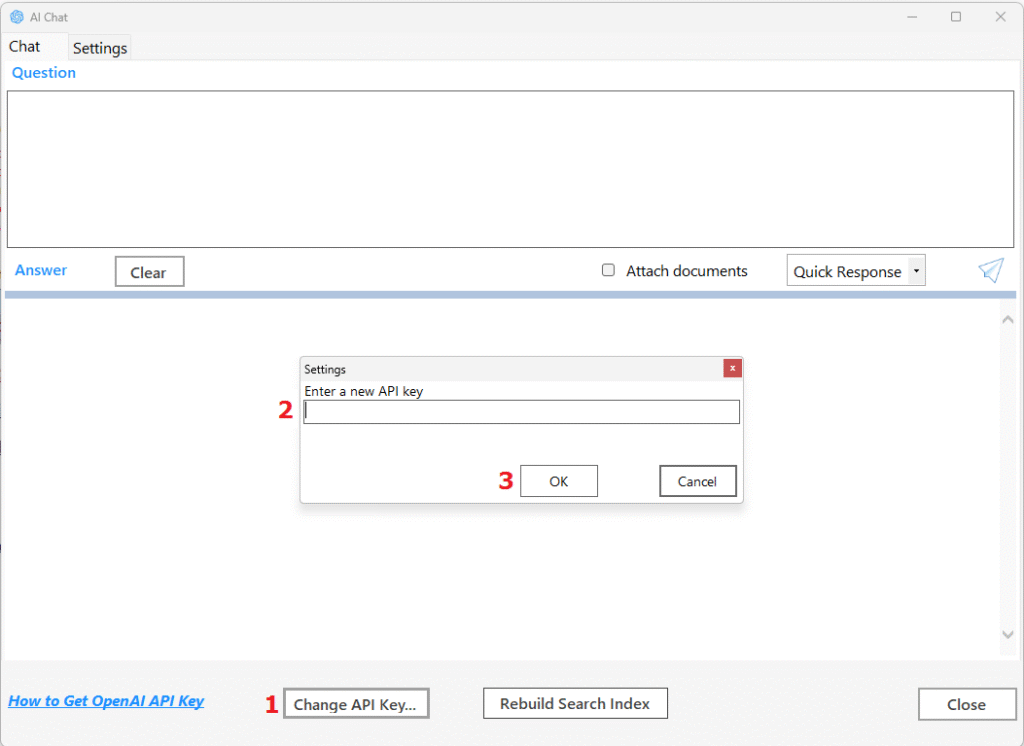A Quick Guide to download, activate and set ChatGPT.
1. Download the software from the link.
Download Failure Prediction v4 15-Day Trial.
- Download the file setupfp4.zip to your hard drive
- Find the setupfp4.zip file and unzip it
- Look for setupfp4.exe and double-click it to start the installation
- Follow the instructions in the InstallShield Wizard to complete the setup
2. Renew the license.
a) Open the license window by clicking on the “License” button.
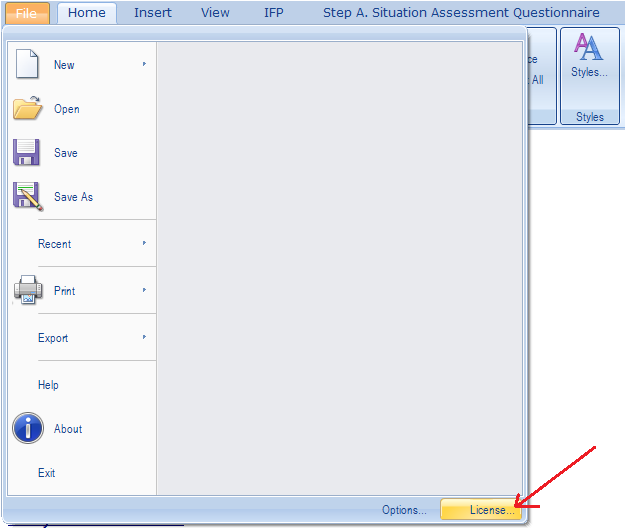
b) Press Request tab and send us your “ID” and “License Code” (copy the string ID and, if available, the License Code or press Send email button).
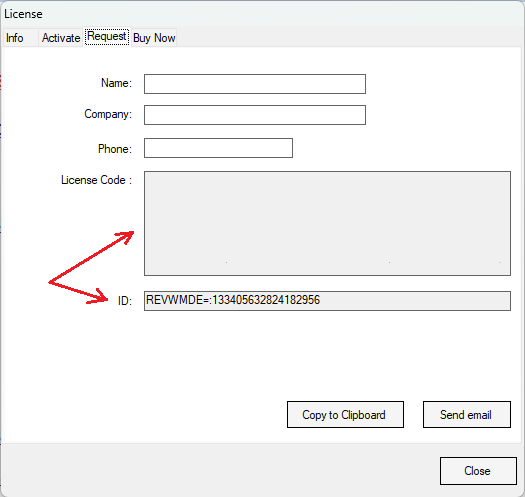
c) Once you have received the unlock code, open the license window, click the Activate tab, and paste the unlock code. Click the Activate button.
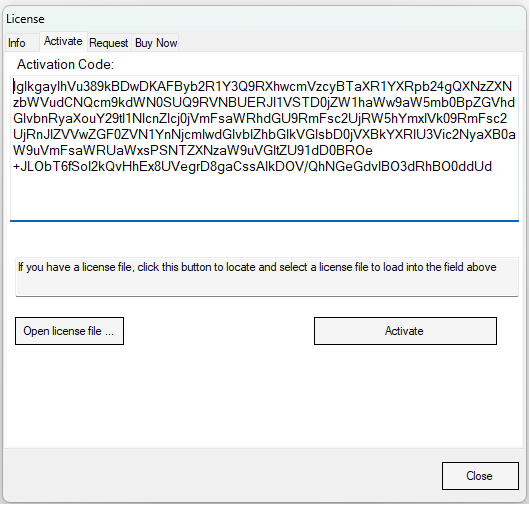
3. To set ChatGPT.
a) On the IFP tab, click “AI Chat”.
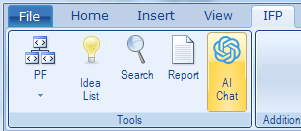
b) In the chat window click “Change API Key”, enter API key and press “OK” (see below).